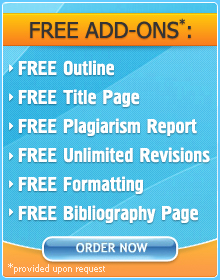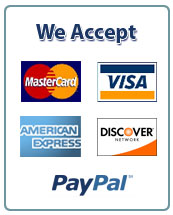2) A car of mass, m1, is placed on a track and connected both a spring and a string which passes over a pulley and then is fastened to a hanging mass, m2. ?? is the distance (in meters) that the spring has been stretched. ??2 is H meters from the floor.
a) How much Gravitational potential energy does ??2 have?
b) How much Spring potential energy is in the spring?
c) If the car, string and ??2 is travelling with speed ??, how much Kinetic Energy does the system have?
??
??1
spring
Pulley with photogate
Figure 1
H
??2
2
PHY 241 Fall 2015
Lab 6
Energy
This lab is designed to take a full 2 weeks to complete. You will have a prelab for each week as determined by your TA. For this lab you will NOT be graded on any uncertainty calculations although it is part of step 37 b) at the very end so don’t forget what you have learned about uncertainty completely.
In this lab we will experimentally explore the relationship between Gravitational Potential Energy, Spring Potential Energy, Kinetic Energy, and Work done by Friction. Each group should gather the following equipment:
1 laptop (turn this on immediately as it takes a long time to load. Also, start the “Logger Pro” software as soon as possible.)
1 LabQuest
1 PhotoGate
1 cable for connection with the LabQuest
1 stand
1 “Superpulley”
1 “Pasco” track–leveled to the best of your ability!
1 “Pasco” car
1 string approximately 80 to 100 cm long
1 hook.
1 box of masses to hang on the hook.
1 Caliper
1 triple beam balance
1 box of springs
1 paper clip, bent to attach the spring to the car.
If you need any other equipment please let the instructor know. Reasonable requests will be honored.
A 10% penalty will be assessed to any group who does not return all supplies neatly at the end of the lab period.
3
PHY 241 Fall 2015
Task 1- Measuring the distance the car travels when the photogate is blocked and unblocked.
The single largest source of error in all of our labs involving the photogates comes from measuring the distance the car travels while the gate is blocked and unblocked. If you look carefully at our pulleys you will notice that (except at the very edge) the spokes and gaps are exactly the same size. This means that the distance the car travels while the laser is blocked, should be the same as the distance the car travels while the laser is unblocked. But experimentally that is not the case as we will see.
Procedure
1) We know from previous labs, that since there are 10 spokes, the distance from one spoke to the next is ???????????? ???? ??????????=??????????????????????????/10. Re-measure the circumference, and compare your result to what you reported in Lab 4. Record ???????????? ???? ?????????? in your excel sheet.
2) Because I claim that the spokes and gaps are different sizes we can say for sure that
?????????????+ ?????????=???????????? ???? ?????????? . (1)
Where ?????????????= the distance the car travels while the laser is blocked and ?????????= the distance the car travels while the laser is unblocked.
3) We need to solve for ????????????? and ?????????, and the most accurate way to do this is to measure the ratio ?????????????????????? carefully. In order to do this we will remove the string from the pulley temporarily.
4) Spin the pulley by hand. Press the collect button while the pulley is spinning. This should generate a ton of data points as the pulley spins with nearly constant velocity.
5) Pass this data set to Excel. (You do not need to use the entire data set. Some chunk in the middle with approximately 20 data points should be sufficient.)
6) Use the “Gate State” column from Logger pro to figure out which times represent when a spoke was in the laser, ????????????? and when a gap was in the laser, ?????????.
7) Create two columns, ????????????? and ????????? so that your data looks like
4
PHY 241 Fall 2015
dspoke to spoke
ddspoke to spoke
Q
Average ?tspoke
Average ?tgap
?xGap
d?xGap
Spinning the pulley
Time
State
?tspoke
?tgap
t1 1 t2-t1
?xSpoke
d?xSpoke t2 0 t3-t2 t3 1 t4-t3
… 0 t5-t4
Watch out for end of data errors! Notice that if I don’t have a t5 time, my last ?????????? will be incorrect because it will be using a cell reference that is empty.
8) From your two columns, ????????????? and ?????????, calculate the averages using Excel’s Average(##:##) function.
9) Here is the magic step: Since we have the wheel spinning at constant velocity we know ?????????????=?? ????????????? and ?????????=?? ?????????. So
??????????????????????=?? ??????????????? ?????????= ????????????? ?????????.
Or
??=??????????????????????= ?????????????¯¯¯¯¯¯¯¯¯¯¯¯ ?????????¯¯¯¯¯¯¯¯¯. (2)
13) Taking advantage of your work. Use equations (1) and (2) along with your answer to Possible Prelab question 1 to solve for both ????????????? and ?????????.
5
PHY 241 Fall 2015
Task 2- Measuring the Energy of a complex system.
We will build an experimental setup to test our results of theory question 2. See theory question 2 for a picture of the intended setup.
Here is a picture of how to attach the spring.
Procedure
Please read through the following steps and perform a “dry run” so you understand why you are doing the measurements I request before you actually take the data.
14) How much mass does the car have? Record this value in Excel.
15) Slide the “bumper” from the end of the track to roughly the middle of the track.
16) Attach the RED spring to the post at the top center of the bumper. Record the K value and the “Tension at zero stretch” for the spring from Lab 5.
17) Using one of your paperclips, attach the spring to the Pasco car using the small hole in the top front center of the car. Tie your string to the piston bumper on the car, pass it over the pulley and down to the 50 g mass hook. At this point your equipment should resemble Figure 1.
6
PHY 241 Fall 2015
18) With only the 50g mass hook on the string, you spring should not be stretched. Record the position of the car as ?????? ????????????h in the excel sheet.
19) Add a few hundred grams to the hook. We want enough weight that the car has enough room to bounce several times without the spring banging into the track.
20) Record the total amount of mass hanging on the string, ??2 and the position of the car when it is at rest, ????????????????????????. When measuring the position of the car be consistent, always use the same end of the car.
21) Displace the car from equilibrium and release it. We want the car to bounce left and right for at least 4 bounces, but we do NOT want to over stretch the spring, or have the spring bang against the track or have the dangling mass hit the floor. If your chosen displacement satisfies these criteria, record the initial position of the car, ????????????????, and collect a full data set and drop it into the cells that are waiting in Excel.
Important: Make sure you hit the collect button and wait 3 seconds before releasing the car from ????????????????. You cannot move the car during this time as it will corrupt your data.
After the data run is complete, the computer should naturally create a plot of velocity vs time that has many bumps or hills that get smaller (We will be recreating these curves more accurately in Excel). If you see something else make sure you call the instructor over.
22) After you finish taking your data and the car has finally stopped moving, make sure that it has returned to ????????????????????????.
23) Look at your data set and make sure it passes the following requirements:
a. Did the plot in LoggerPro show at least 8 bumps?
b. Is the first time that is recorded more than .5 seconds? Otherwise your car might have started moving before the LabQuest was collecting data.
c. Are your first couple of times very close together like all the rest of the data? Otherwise you might have slightly moved the car with your hand while waiting for the LabQuest to take data.
If any of these answers were no, please retake your data, double checking your value for ????????????????.
24) Take a second data set as a back-up in case something strange appears in your data, but you will only NEED the first. Make sure you record the new ????????????????.
Hint for speeding up your data entry: At the bottom of the data in your excel file, in the 10 cells to the right of your final time, put a small mark like “q” so that when you
7
PHY 241 Fall 2015
use CTRL+SHIFT+DOWN you go to the bottom of your data instead of the bottom of the worksheet.
25) Finally, to make sure you have all measurements you will need to calculate the Potential and Kinetic energies. (Figure 1 is a good reference).
26) You may put away your equipment, the rest of the lab will be done working through Excel.
Analysis
From your large data set I would like for you to construct several scatter point plots. Once you create one you should be able to double click on the points in the graph, and then drag the colored box in the data representing the plotted values from one column to the next.
27) Create a speed column. Now because the block moves a different distance depending on whether the laser is blocked or unblocked I recommend using a function like “IF” so that the computer can use the appropriate function at the right time. One way to implement this is “=if( State1, $Xspoke/(t2-t1), $Xgap/(t2-t1))” and please use the cell references rather than copying the formula into excel verbatim. The researcher should play with this formula a bit, maybe look up in the Excel help file, and explain how this function works in the procedure.
28) Create a Speed vs Time scatter plot to evaluate your work so far.
a. If you have a double plot (you have big bumps overs little bumps
Are you looking for a similar paper or any other quality academic essay? Then look no further. Our research paper writing service is what you require. Our team of experienced writers is on standby to deliver to you an original paper as per your specified instructions with zero plagiarism guaranteed. This is the perfect way you can prepare your own unique academic paper and score the grades you deserve.
[meteor_slideshow slideshow="slide2"]Use the order calculator below and get ordering with idealtermpapers.com now! Contact our live support team for any assistance or inquiry.
[order_calculator]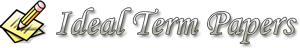





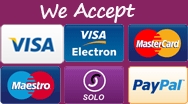
 info@idealtermpapers.com
info@idealtermpapers.com